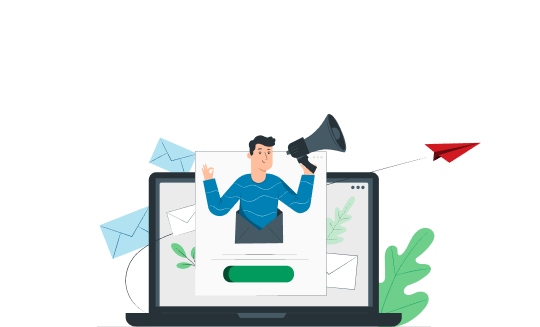





 Information Technology (IT)
Information Technology (IT)
By the end of this course, you will be able to:

By the end of this course, you will be able to:

By the end of this course, you will be able to:

By the end of this course, you will be able to:

By the end of this course, you will be able to:

By the end of this course, you will be able to:

By the end of this course, you will be able to:

By the end of this course, you will be able to:




