Microsoft Word is one of the most popular, reliable and convenient word-processing tools available. It is specially designed to perform different tasks such as the typing, editing and printing of documents. It helps with creating all types of documents, including letters, reports, memos, magazines, novels and so on. MS Word works on almost all platforms and provides you with specialized tools and customized word-processing assistance to help you lay out your documents in various ways.
This step-by-step, practical and comprehensive MS Word tutorial from Crafty E-Learning explains how to use the program like a pro. We provide you with skills like editing, using references, moving content between MS Word and other Microsoft applications like Excel and PowerPoint and more. This course helps you to develop your professional skills and capabilities and boost your productivity and efficiency.
This course presents 40 exercises to help you practice your newfound word-processing skills. We show you how to use the basic and advanced features of MS Word. We demonstrate how to use all the available menus and tabs to improve your workflow. We examine advanced features such as importing or exporting content between MS Word and applications like PowerPoint and Excel. The course explains how to use voice recognition and dictation, document certain items, create page backgrounds and interface with Google Docs using the ‘mail merge’ feature. We wrap up by showing you how to use the MS Word mobile app to help you stay productive while on the go. Microsoft Word is a powerful word processor used worldwide so sign up for this MS Word tutorial to improve your writing and add a valuable new skill to your CV.
What You Will Learn In This Free Course
View All Learning Outcomes View Less All Alison courses are free to enrol, study, and complete. To successfully complete this Certificate course and become an Alison Graduate, you need to achieve 80% or higher in each course assessment.
Once you have completed this Certificate course, you have the option to acquire an official Certificate, which is a great way to share your achievement with the world.
Your Alison certificate is:
- Ideal for sharing with potential employers.
- Great for your CV, professional social media profiles, and job applications.
- An indication of your commitment to continuously learn, upskill, and achieve high results.
- An incentive for you to continue empowering yourself through lifelong learning.
Alison offers 2 types of Certificate for completed Certificate courses:
- Digital Certificate: a downloadable Certificate in PDF format immediately available to you when you complete your purchase.
- Physical Certificate: a physical version of your officially branded and security-marked Certificate
All Certificate are available to purchase through the Alison Shop. For more information on purchasing Alison Certificate, please visit our FAQs. If you decide not to purchase your Alison Certificate, you can still demonstrate your achievement by sharing your Learner Record or Learner Achievement Verification, both of which are accessible from your Account Settings.
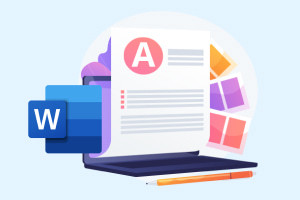










 Avg. Hours
Avg. Hours  Contains Video
Contains Video  CPD Accredited
CPD Accredited 
 Total XP:
Total XP: 
 Knowledge & Skills You Will Learn
Knowledge & Skills You Will Learn 







