Microsoft Word 2016 is a word processing application that allows you to generate a wide variety of documents, including letters, résumés, and more. This free online course focuses on five important aspects of Word 2016 that will introduce you to the features and functionality in this software, and also help you improve your productivity. The course begins by showing you how to work with documents in Word 2016. You will learn about modifying existing templates, how to compare, combine and link documents, and be introduced to the auto recovery function.
The course explains word options, how to create macros and also covers creating building blocks within your document. You will learn how to create and manage styles and how to use the auto text feature. The course then outlines how to track changes in a document, as well as inserting and tracking comments and restricting editing. You will learn how to manage document versions, inspect documents and mark them as final, along with encrypting documents with a password and managing comments. Resolving style conflicts is another subject mentioned in this course, as well as how to use wild cards, field codes and fonts. This course reviews advanced page layout options, linking text boxes, applying styles along with how to assign shortcut keys.
Next, the course introduces you to key points when working with lists and hyperlinks in Word 2016 documents. You will learn how to use outline view and pre-built lists, how to define multilevel lists and work with master documents, as well as inserting hyperlinks. The course also covers topics such as how to mark entries, create an index, create a table of contents, insert a table of figures and create word forms. This course will be of great interest to all learners who would like to learn more about the features and functionality of Word 2016. So start the course today and the step-by-step demonstration of the tasks covered in the course will give you a clear understanding of the features and functionality in this software, and also help you improve your productivity.
What You Will Learn In This Free Course
View All Learning Outcomes View Less All Alison courses are free to enrol, study, and complete. To successfully complete this Certificate course and become an Alison Graduate, you need to achieve 80% or higher in each course assessment.
Once you have completed this Certificate course, you have the option to acquire an official Certificate, which is a great way to share your achievement with the world.
Your Alison certificate is:
- Ideal for sharing with potential employers.
- Great for your CV, professional social media profiles, and job applications.
- An indication of your commitment to continuously learn, upskill, and achieve high results.
- An incentive for you to continue empowering yourself through lifelong learning.
Alison offers 2 types of Certificate for completed Certificate courses:
- Digital Certificate: a downloadable Certificate in PDF format immediately available to you when you complete your purchase.
- Physical Certificate: a physical version of your officially branded and security-marked Certificate
All Certificate are available to purchase through the Alison Shop. For more information on purchasing Alison Certificate, please visit our FAQs. If you decide not to purchase your Alison Certificate, you can still demonstrate your achievement by sharing your Learner Record or Learner Achievement Verification, both of which are accessible from your Account Settings.
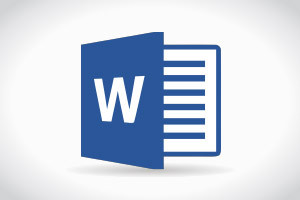










 Avg. Hours
Avg. Hours  Contains Video
Contains Video  CPD Accredited
CPD Accredited 
 Total XP:
Total XP: 
 Knowledge & Skills You Will Learn
Knowledge & Skills You Will Learn 







