Machine learning (ML) is the study of computer algorithms that improve automatically through experience and by the use of data. Setting up your Python environment for ML can be a tricky task. If you have never set up something like that before, you might spend hours fiddling with different commands trying to get it to work. This introduction to machine learning with Python will cover just about all you need to know about getting started including the fundamentals of modern machine learning, examples and uses of machine learning, and the machine learning process. You then move on to some practicalities of installing Jupyter, which is a free, open-source, interactive web tool. It is known as a computational notebook, which you can use to combine software code, computational output, and multimedia resources in a single document. This machine learning Python course gives you a step-by-step guide on how to install and use the Jupyter notebook.
Machine learning is key in developing intelligent systems and analyzing data in science and engineering. A Python variable is a reserved memory location to store values. In other words, a variable in a Python program can be used to give data to the computer for processing. This course explains how to declare the Python variables and how to work on them, before moving on to Python functions, conditionals, and loops. Tuples are the next topic covered and your learning includes how to create and get a list of them, and some examples as well. This section of the course wraps up by learning about modules, which refers to a file containing Python statements and definitions which is used to break down large programs into small manageable, and organized files. You will also be taught how to import modules into Python.
The last part of the course covers scikit-learn, which is a Python module for machine learning built on top of SciPy and is distributed under the 3-Clause BSD license. The project was founded in 2007 by David Cournapeau as a Google Summer of Code project, and since then many volunteers have contributed. In this Python machine learning beginner tutorial, you will learn how to build a classification model using scikit-learn, along with its uses, and installation process. The Iris Dataset is widely used as a beginner's dataset for machine learning purposes. The dataset is included in R:BASE (or RBASE) and Python in scikit-learn, so that users can access it without having to find a source for it. This machine learning course finishes by delving into importing the Iris Dataset into a Python file using Scikit-learn, how to prepare, organize, and load the data, before teaching you how to create your own KNeighborsClassifier. You should enrol in this course if you are in website or app development or even hoping to explore a career as a data analyst and want to combine your passion for machine learning and Python programming. This course has not been updated with the use of Generative AI models, like ChatGPT.
What You Will Learn In This Free Course
View All Learning Outcomes View Less All Alison courses are free to enrol, study, and complete. To successfully complete this Certificate course and become an Alison Graduate, you need to achieve 80% or higher in each course assessment.
Once you have completed this Certificate course, you have the option to acquire an official Certificate, which is a great way to share your achievement with the world.
Your Alison certificate is:
- Ideal for sharing with potential employers.
- Great for your CV, professional social media profiles, and job applications.
- An indication of your commitment to continuously learn, upskill, and achieve high results.
- An incentive for you to continue empowering yourself through lifelong learning.
Alison offers 2 types of Certificate for completed Certificate courses:
- Digital Certificate: a downloadable Certificate in PDF format immediately available to you when you complete your purchase.
- Physical Certificate: a physical version of your officially branded and security-marked Certificate
All Certificate are available to purchase through the Alison Shop. For more information on purchasing Alison Certificate, please visit our FAQs. If you decide not to purchase your Alison Certificate, you can still demonstrate your achievement by sharing your Learner Record or Learner Achievement Verification, both of which are accessible from your Account Settings.
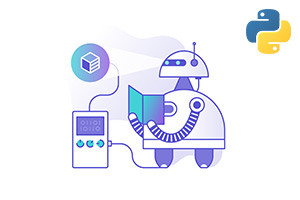










 Avg. Hours
Avg. Hours  Contains Video
Contains Video  CPD Accredited
CPD Accredited 
 Total XP:
Total XP: 
 Knowledge & Skills You Will Learn
Knowledge & Skills You Will Learn 







