Nowadays, 3D modelling is used in a variety of industries to showcase their products, thus opening profitable benefits for every organisation and business. For this reason, Harsh and Cloudia Digital Imaging and Design have created this easy-to-follow course explaining Blender, its advantages and the correct workflow for the Alison platform. First, it briefly discusses the interface topics like the Blender splash screen and basic interface navigation. Next, we will explain the 3D space in Blender by manipulating basic 3D objects using Transformation tools followed by the core concepts of 3D modelling like ‘edit/object’ mode, selection methods and essential tools to manoeuvre the vertex, face and edges of a 3D object.
All the fundamental tools for 3D modelling like extrude, inset, loop cut, modifiers and non-destructive workflows are explained in a clear, precise and straightforward method for an absolute beginner to understand. We will then apply the concepts learned to model a realistic portable speaker from scratch, which will lead us to the industry-standard physically based rendering (PBR) workflow to apply materials using the Blender shader editor. We follow this with a quick lighting and rendering session where we will learn the three-point lighting technique.
This course is a unique opportunity for students to learn the fundamentals of 3D modelling tools and techniques with practical methods starting from the basics of Blender. We have included everything that a Blender beginner requires from start to end. Thanks to the interactive worksheets in the resource files, the learning process is easy and enjoyable. By the end of this course, you can expect to create 3D models independently and whet your appetite to learn more about 3D modelling and Blender. So wait no more and start this journey to create 3D modelling.
What You Will Learn In This Free Course
View All Learning Outcomes View Less All Alison courses are free to enrol, study, and complete. To successfully complete this Certificate course and become an Alison Graduate, you need to achieve 80% or higher in each course assessment.
Once you have completed this Certificate course, you have the option to acquire an official Certificate, which is a great way to share your achievement with the world.
Your Alison certificate is:
- Ideal for sharing with potential employers.
- Great for your CV, professional social media profiles, and job applications.
- An indication of your commitment to continuously learn, upskill, and achieve high results.
- An incentive for you to continue empowering yourself through lifelong learning.
Alison offers 2 types of Certificate for completed Certificate courses:
- Digital Certificate: a downloadable Certificate in PDF format immediately available to you when you complete your purchase.
- Physical Certificate: a physical version of your officially branded and security-marked Certificate
All Certificate are available to purchase through the Alison Shop. For more information on purchasing Alison Certificate, please visit our FAQs. If you decide not to purchase your Alison Certificate, you can still demonstrate your achievement by sharing your Learner Record or Learner Achievement Verification, both of which are accessible from your Account Settings.
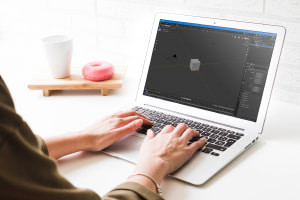










 Avg. Hours
Avg. Hours  Contains Video
Contains Video  CPD Accredited
CPD Accredited 
 Total XP:
Total XP: 
 Knowledge & Skills You Will Learn
Knowledge & Skills You Will Learn 







