In this course, you will learn about the powerful bookkeeping tool, QuickBooks Self-Employed. If you are a freelancer or a sole proprietor, signing up for this tool will be one of the best decisions you make. QuickBooks Self-Employed helps you to effortlessly organize, manage and track your business income and expenses. This course will teach you how to use the software, along with highlighting its main advantages and disadvantages. Furthermore you will learn the differences between QuickBooks Self-Employed and QuickBooks Online Simple Start, thus allowing you to make the right choice of software that best suits your business needs.
You will start out by learning how to add your bank account to the software, before moving on to creating and managing invoices and adding expense receipts. Following this, you will be taught how to add, manage and categorize various transactions. Next, you will learn how to understand the main transaction categories and why it is important to group transactions into categories. Have you wanted to learn how to track your business miles and discover how this can help you to reduce taxes? This course continues on to teach you exactly that.
Upon completion of this course, you will have a strong understanding of QuickBooks Self-Employed. This course will give you the confidence to effortlessly manage your income, track your expenses and file your taxes, even with limited financial or accounting skills. So why wait? Start your QuickBooks Self-Employed journey today.
What You Will Learn In This Free Course
View All Learning Outcomes View Less All Alison courses are free to enrol, study, and complete. To successfully complete this Certificate course and become an Alison Graduate, you need to achieve 80% or higher in each course assessment.
Once you have completed this Certificate course, you have the option to acquire an official Certificate, which is a great way to share your achievement with the world.
Your Alison certificate is:
- Ideal for sharing with potential employers.
- Great for your CV, professional social media profiles, and job applications.
- An indication of your commitment to continuously learn, upskill, and achieve high results.
- An incentive for you to continue empowering yourself through lifelong learning.
Alison offers 2 types of Certificate for completed Certificate courses:
- Digital Certificate: a downloadable Certificate in PDF format immediately available to you when you complete your purchase.
- Physical Certificate: a physical version of your officially branded and security-marked Certificate
All Certificate are available to purchase through the Alison Shop. For more information on purchasing Alison Certificate, please visit our FAQs. If you decide not to purchase your Alison Certificate, you can still demonstrate your achievement by sharing your Learner Record or Learner Achievement Verification, both of which are accessible from your Account Settings.

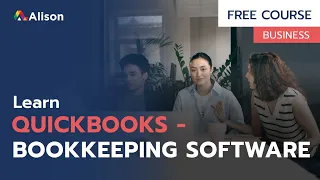










 Avg. Hours
Avg. Hours  Contains Video
Contains Video  CPD Accredited
CPD Accredited 
 Total XP:
Total XP: 
 Knowledge & Skills You Will Learn
Knowledge & Skills You Will Learn 







