Git is an open-source distributed version control system that handles projects. It has a remote and local repository which are stored in the server and computer of each developer. Git has become a widely accepted concept that every programmer needs to implement and is a popular version control system (VCS). This free online course will take you through using version control effectively, tracking your updated or outdated codes, and configuring files using Git. It describes how to set up a GitHub account, generate a new SSH key and create repositories to store codes. It also identifies reverting to old files, maintaining codes within teams, and solving other problems by version control. This course demonstrates how having a working knowledge of a VCS like Git can save the day in emergencies or when debugging. Some projects have multiple developers working in parallel, so version control systems like Git are needed to ensure no conflicts. By the end of this course, you will know how to store your code's history in Git, identify the causes of a merge conflict and handle merge conflict.
Tools in Android studio allow the functions of Gits. Therefore it is vital to understand the Android constraint layout system and the Android activity lifecycle. The Activity class is an integral part of an application's lifecycle, and the way activities are launched and put together is a key part of the application model. What is an activity? It is simply a single, focused task that the user can do. Almost all activities interact with users. If you want to get detailed knowledge of the structure of an Android application and the different actions carried out in the activity lifecycle, this course is highly recommended. We will distinguish the different types of intent and explore the effective use of intent and context. We will also illustrate how to extract string resources and inherit base activities.
Furthermore, this course explains Kotlin Android toasts, adding extras to intents and class Parcelable. It describes an instance state, working with different data structures and singleton patterns in Android studio. An Adapter object acts as a bridge between an adapter view and the underlying data for that view and provides access to the data items. You will learn to initialize an array adapter, create custom adapters and present data in a list view. The section that follows analyzes the product recycler adapters, creating a product list view and the conversation of a recycler view adapter. The learning contents in this course are crucial for the use and interaction of GitHub and collaboration with other programmers through remote repositories. You will most definitely benefit from this course if you are a student, researcher, developer, or anyone interested in understanding why version control is a fundamental tool for coding and collaboration. Sign up for this course now and start your next learning adventure!
What You Will Learn In This Free Course
View All Learning Outcomes View Less All Alison courses are free to enrol, study, and complete. To successfully complete this Certificate course and become an Alison Graduate, you need to achieve 80% or higher in each course assessment.
Once you have completed this Certificate course, you have the option to acquire an official Certificate, which is a great way to share your achievement with the world.
Your Alison certificate is:
- Ideal for sharing with potential employers.
- Great for your CV, professional social media profiles, and job applications.
- An indication of your commitment to continuously learn, upskill, and achieve high results.
- An incentive for you to continue empowering yourself through lifelong learning.
Alison offers 2 types of Certificate for completed Certificate courses:
- Digital Certificate: a downloadable Certificate in PDF format immediately available to you when you complete your purchase.
- Physical Certificate: a physical version of your officially branded and security-marked Certificate
All Certificate are available to purchase through the Alison Shop. For more information on purchasing Alison Certificate, please visit our FAQs. If you decide not to purchase your Alison Certificate, you can still demonstrate your achievement by sharing your Learner Record or Learner Achievement Verification, both of which are accessible from your Account Settings.
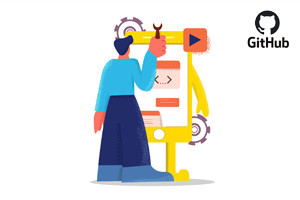











 Avg. Hours
Avg. Hours  Contains Video
Contains Video  CPD Accredited
CPD Accredited 
 Total XP:
Total XP: 
 Knowledge & Skills You Will Learn
Knowledge & Skills You Will Learn 







