Microsoft developed Microsoft Excel to help organize data and perform financial analysis. However, did you ever need to analyze data or perform calculations within charts? The best way to achieve this work quickly is to use a spreadsheet within Microsoft Excel. This unique program consists of columns and rows, at the intersection of which are cells. A spreadsheet consists of thousands of cells, allowing you to store, retrieve, manipulate or analyze any kind of data or information. In this Microsoft Excel certification, whether you are a beginner or expert, you will uncover the hidden tools in Microsoft Excel. For example, as you gather data into the spreadsheet, you will discover that you require it to be contiguous, which is a prerequisite for analysis. This ability makes it possible to present this information in a table format, allowing efficient analysis. Another excellent feature of Excel is the database functions that you can use to perform calculations on a specific range of selected cells with the specified conditions. For instance, you will learn that the SUMIFS Function adds the cells specified by a given set of requirements or criteria.
In the next section of this Microsoft Excel tutorial you will study PivotTables, which allow you to extract essential data from a large detailed dataset. PivotTables are designed to include great features such as building reports, sorting, filtering, grouping, etc. As a modelling technology, a PivotTable allows you to create data models, establish relationships, and work out calculations. You may use conditional functions to perform these calculations if Excel contains a specific value. These conditional functions (IF Functions) make Excel return one value if the condition is true and another if the condition is false. It is even possible to combine the OR Function with the IF Function, in which case only one of the conditions has to be true to return the true value.
Finally, you will uncover another feature of particular importance in Microsoft Excel, the Visual Basic for Applications (VBA). VBA is worked out for automation and governs the relationship between Excel and other office programs (PowerPoint, Word, Outlook, etc.). As you work through this Microsoft Excel course, you will understand that VBA is a great, powerful tool and enables increased efficiency. Once you have come to grips with VBA, you will see how to integrate coding into Microsoft Excel. Another critical part of this course is finding an Excel-related job after learning. You will master how to create an Excel resume and start working as a freelancer. We will unveil top freelance websites so you can start on your career path. Personal branding and positioning yourself as an expert, particularly on social media, is vital. This course is specifically meant for students and working professionals keen to expand their knowledge because it blends practical work with theoretical training and enrolling in this course will take you from the basics to complete proficiency in Microsoft Excel.
What You Will Learn In This Free Course
View All Learning Outcomes View Less All Alison courses are free to enrol, study, and complete. To successfully complete this Diploma course and become an Alison Graduate, you need to achieve 80% or higher in each course assessment.
Once you have completed this Diploma course, you have the option to acquire an official Diploma, which is a great way to share your achievement with the world.
Your Alison certificate is:
- Ideal for sharing with potential employers.
- Great for your CV, professional social media profiles, and job applications.
- An indication of your commitment to continuously learn, upskill, and achieve high results.
- An incentive for you to continue empowering yourself through lifelong learning.
Alison offers 2 types of Diploma for completed Diploma courses:
- Digital Diploma: a downloadable Diploma in PDF format immediately available to you when you complete your purchase.
- Physical Diploma: a physical version of your officially branded and security-marked Diploma
All Diplomas are available to purchase through the Alison Shop. For more information on purchasing Alison Diploma, please visit our FAQs. If you decide not to purchase your Alison Diploma, you can still demonstrate your achievement by sharing your Learner Record or Learner Achievement Verification, both of which are accessible from your Account Settings.
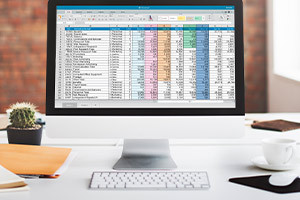










 Avg. Hours
Avg. Hours  Contains Video
Contains Video  CPD Accredited
CPD Accredited 
 Total XP:
Total XP: 
 Knowledge & Skills You Will Learn
Knowledge & Skills You Will Learn 






