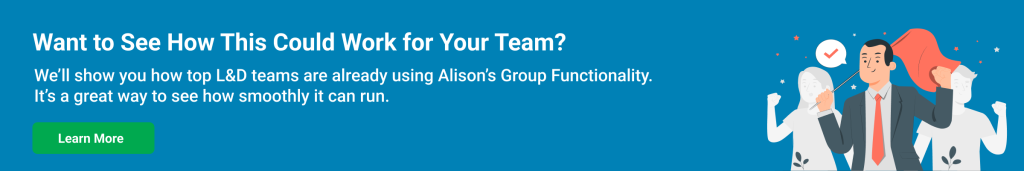The Problem With Traditional L&D
In today’s business world, learning and development (L&D) is no longer a “nice to have”; it’s a catalyst for business success.
But if you’re in L&D, HR, or managing people in any capacity, you already know the hardest part isn’t finding good content – it’s the sheer effort it takes to assign, track, and manage learning for a whole team. You spend hours juggling individual enrolments, chasing completions, and pulling reports, on repeat.
It’s exhausting. And it slows you down from focusing on what actually matters: empowering your team to grow.
That’s exactly why we created Group Functionality for our LMS+.
This new feature allows you to cut through the mess. Within minutes, you can create a group, add everyone from your sales team to new starters and team leads, and assign training to everyone at once. One step. Zero chaos. Total visibility.
It’s a simple yet powerful addition to your existing LMS, but it changes everything.
Let’s break down how it works, why it matters, and how you can use it to drive real results.
What Is Group Functionality?
Group Functionality is a feature in Alison’s LMS+ that allows you to assign courses, learning paths, and training materials to team members, instead of manually, individually allocating training to learners who have similar training needs.
Think of it as creating a “classroom” within your LMS. Whether it’s your marketing team, a group of new hires that need to master the same skill for an upcoming project, or at a leadership level, such as all of your regional managers, you can bundle them into a group, assign learning materials, and track their collective progress.
Alison’s Group Functionality will save you time, reduce manual work, and ensure everyone is learning the same thing, at the same time.
Top 7 Benefits of Alison’s Group Functionality
1. Assign Once, Train All
Instead of manually assigning the same course to individual team members, you assign a course to a group, and voilà, all the heavy lifting is done! Whether you’re onboarding 10 new employees or rolling out compliance training to 100 employees, group functionality makes assigning training programmes instant.
Action tip: Use this feature during time-sensitive rollouts (e.g. policy updates with deadlines, in advance of a critical project kick-off, or new software training which requires mass user adoption).
2. Ensure Consistency Across the Board
When teams learn together, there’s no risk of variation in the content or its delivery. This is particularly important for compliance training, internal policy awareness, and skill-building programmes where uniformity is key.
Action tip: Implement a centralised training platform like Alison’s LMS to ensure consistency across all teams. Using a single source for all training materials not only simplifies the management of training content but also significantly enhances the likelihood of meeting and exceeding performance goals, as consistent training is key to achieving these outcomes.
3. Streamline Reporting and Analytics
Group Functionality makes it easier to monitor performance at a team level. You can view progress, assessment scores, completion rates, and study time grouped by team, allowing faster insights and better decision-making.
Action tip: Schedule monthly reviews of group-level progress to identify skill gaps or underperforming teams.
4. Encourage Peer Learning and Collaboration
Grouped learning isn’t just about convenience – it also fosters a collaborative environment. When learners move through courses together, they can share ideas, solve problems as a group, and retain information better. Track this in how assignees apply their learnings to their daily work and monitor how performance & productivity improve.
Research insight: Teamwork Statistics stated that about 52% of professionals in the U.S. consider teamwork extremely important.
5. Better Team Cohesion and Morale
Learning together builds camaraderie. When teams take a course together, they can discuss lessons, apply learnings in real time, and hold each other accountable, creating a culture of mutual support and continuous improvement.
Action tip: Use Teams or Slack to create a discussion forum or weekly reflection session for each group to discuss how they’re applying the learning.
6. Identify Group Skill Gaps Quickly
By reviewing group analytics, you can see where teams are struggling, not just individuals. This allows you to address systemic skill gaps (e.g. communication, time management, leadership) with precision.
Industry insight: 64% of L&D pros said reskilling the current workforce to fill skills gaps is more of a priority than ever before (LinkedIn Learning Report).
7. Faster, Smarter Onboarding
Group Functionality is a game-changer for onboarding. Instead of building custom learning paths for every new hire, simply enrol them in a pre-built onboarding group and track their collective progress.
Industry insight: A Glassdoor Study says companies with structured onboarding programmes improve new hire retention by 82% and productivity by over 70%.
Individual Course Assignment:

Grouped Assignment:
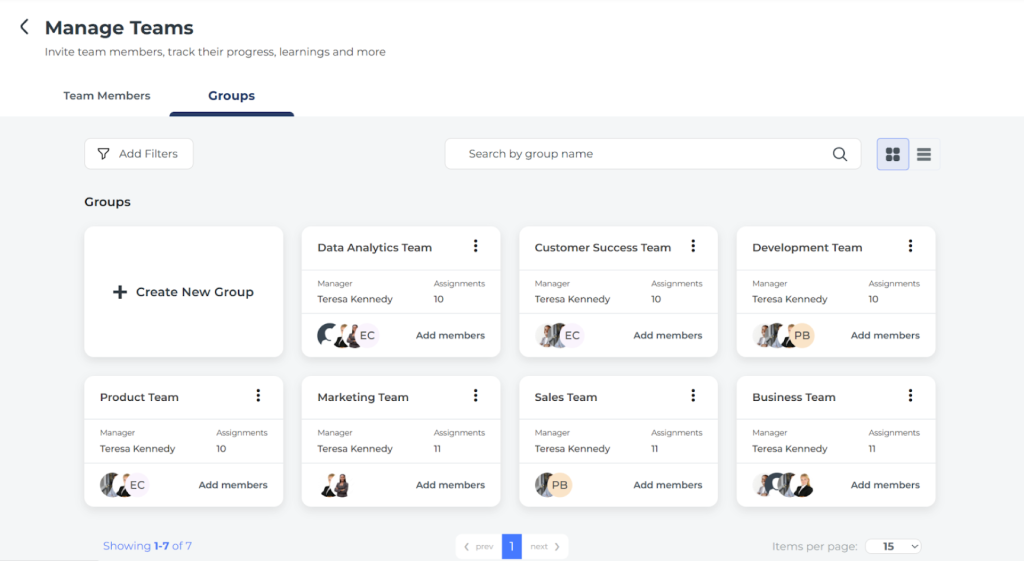
Now Here’s a Team Prepping to Launch a New Product
They’ve got a new project kicking off in three weeks. It’s a big one, a potential game-changer for their business. But here’s the catch: their team is spread across five regions, working different hours, with varying levels of knowledge. Some are pros, others are newer to this type of project. They know that if even a few of them go into this project unprepared, it could hurt not just revenue but customer trust too.
So, they do what they’ve always done – start prepping the training materials, draft email instructions, chase down who needs what, and hope everyone finishes the learning on time.
But this time, they try something different.
They log into their Alison LMS+, head to the Groups section, and create a new group: “Project Falcon – Q2 2025”.
They add their respective team to it in just a couple of clicks.
Then, instead of assigning courses one-by-one, they attach a structured learning path:
- Project Management Fundamentals
- Project Management Skills for Non-Project Managers
- Agile Project Management
- Modern Project Management – Working with Clients and Project Teams
- Modern Project Management – Quality, Risk, Procurement and Project Closeout
They start a Slack channel for the group, and share a short welcome note for the group, “This project is a big one. Let’s stay sharp and finish the training by Friday next week. Share your insights and ideas on this channel as you complete the courses. Let’s smash this together!”
That’s it. They’re done.
Now, as the week goes on, you can check the group dashboard. You see who’s completed what, who’s lagging, and who might need a nudge, all without sending a single follow-up email.
By the time the project begins, every team member has completed the path. They’ve gone through the same content, had time to ask questions, and know how to tackle the project with shared knowledge and confidence.
And you? You can follow their lead.
Don’t waste time chasing completions. Rethink your strategy and prepare your team to win.
That’s the kind of power Group Functionality gives you. Not flashy, it is just deeply effective.
4 Tips to Get the Most Out of Group Functionality
- Start small: Choose one pilot group – say, your support team – and test how group functionality works for them before scaling.
- Think in paths, not courses: Assign learning paths for a deeper, structured experience, instead of one-off courses.
- Encourage peer interaction: Create check-ins or reflection sessions so teams apply what they’ve learned together.
- Track & celebrate progress: Use group-level analytics to celebrate milestones, course completions, or the fastest learners if it drives motivation.
Final Thoughts: Why Group Functionality Is the Future of L&D
Whether you’re an L&D Manager at a global corporation or a small startup, the ability to train and track learning at scale is critical. Group Functionality allows you to move fast, stay consistent, and keep your learners motivated without adding more admin to your plate.
Try creating a small pilot group and assign a basic communication path; it’s a great way to try it out and see how smoothly it can run.
It’s convenient for you, engaging for your learners, and pivotal to business growth.
If you are already subscribed to Alison’s LMS+:
- Log in to your LMS dashboard and explore the Groups menu
- Schedule a demo to see how it works in action
- Or reach out to our team for help setting it up