
Learning
Helpful articles to get you started on Alison and solve technical issues

Certificates and Payments
How Alison Certificates works, and your payment and delivery options

Mobile Application
How to make the most out of your learning through Alison's Mobile Applications

Ads-Free
Learn more about Alison's optional Premium packages

Publishing Tool
Learn how to use the Alison Publishing Tool features

Alison Business
Discover corporate services by Alison for businesses and non-profits, designed to make learning and development both effective and affordable.

Earn on Alison
What programmes does Alison have?

Free LMS FAQs for Learners
Essential support for business learners to navigate and utilize the Free LMS effectively.

Free LMS FAQs for Microsite
Explore the benefits and features of Free LMS to transform your organization's learning and development.

Free LMS FAQs for Managers
Guidance and insights to effectively manage your team's learning journey.
Hi. How can we help?
Welcome to Alison's Help Center; where all your most commonly asked questions are answered.
Before contacting us, use the search (above) or browse through our categories (left) to try and find your answer.
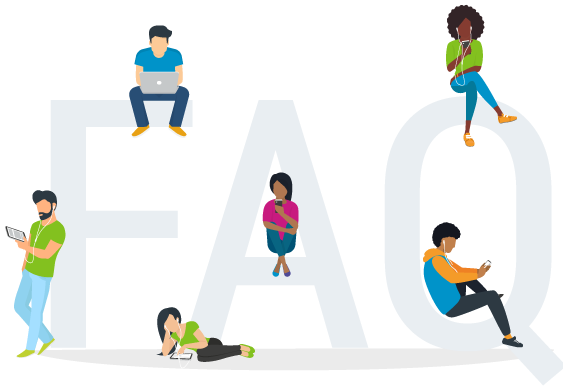

How to clear your web browser cache or Temporary Internet Files folder, and why should I do it?
Often referred to as the cache, the Temporary Internet Files folder contains a kind of travel record of the items you have seen, heard, or downloaded from the web. It includes images, audio files, web pages, and cookies.
Storing these files in your cache can make browsing the web faster. It takes your computer less time to display a web page because it uses some of the page's elements, or even the entire page, from your Temporary Internet Files folder. The downside of this storage is that when new versions of a course topic are made available (perhaps due to a topic being expanded), the old version of the topic could still display in your browser. This is because the file is not updated within your cache. When that happens, you’ll need to clear the cache in your web browser.
Start by closing the page(s) of the website that you want to update and then follow the instructions here to clear your cache.. Then you can reopen your browser and go to the pages you refreshed.
Thank you! We appreciate your feedback.
We're sorry this article was not helpful.
Please leave us a message with your feedback so we can improve this article. If you choose not to provide your email we will not be able to respond to you directly.
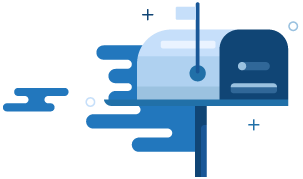





Can’t find the answer you’re looking for?
Don’t worry, we’re here to help! Contact our Learner Support Team with your question.
Contact Support













