
Aprendizaje
Artículos útiles para empezar a hacer frente a Alison y resolver problemas técnicos

Certificación y pagos
Cómo funciona la certificación de Alison, y las opciones de pago y entrega

Aplicaciones móviles
Cómo sacar el máximo nivel de su aprendizaje a través de las aplicaciones móviles de Alison

Ads-Free
Obtenga más información acerca de los paquetes Premium opcionales de Alison

Publishing Tool
Learn how to use the Alison Publishing Tool features

Alison Business
Discover corporate services by Alison for businesses and non-profits, designed to make learning and development both effective and affordable.

Earn on Alison
What programmes does Alison have?

Free LMS FAQs for Learners
Essential support for business learners to navigate and utilize the Free LMS effectively.

Free LMS FAQs for Microsite
Explore the benefits and features of Free LMS to transform your organization's learning and development.

Free LMS FAQs for Managers
Guidance and insights to effectively manage your team's learning journey.
Hola. Cómo te puedo ayudar?
Bienvenido al Centro de Ayuda de Alison; donde todas las preguntas más comunes son respondidas.
Antes de ponerse en contacto con nosotros, utilice la búsqueda (arriba) o navegue por nuestras categorías (a la izquierda) para intentar encontrar su respuesta.
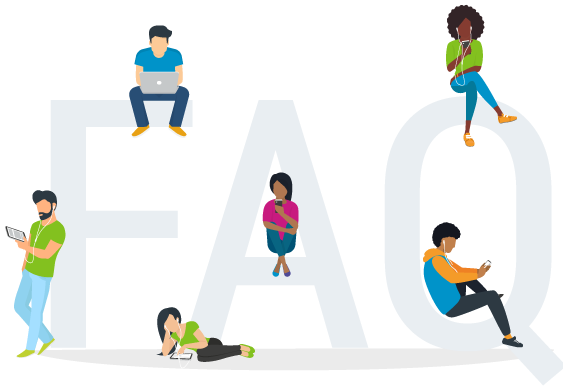

How to clear your web browser cache or Temporary Internet Files folder, and why should I do it?
Often referred to as the cache, the Temporary Internet Files folder contains a kind of travel record of the items you have seen, heard, or downloaded from the web. It includes images, audio files, web pages, and cookies.
Storing these files in your cache can make browsing the web faster. It takes your computer less time to display a web page because it uses some of the page's elements, or even the entire page, from your Temporary Internet Files folder. The downside of this storage is that when new versions of a course topic are made available (perhaps due to a topic being expanded), the old version of the topic could still display in your browser. This is because the file is not updated within your cache. When that happens, you’ll need to clear the cache in your web browser.
Start by closing the page(s) of the website that you want to update and then follow the instructions here to clear your cache.. Then you can reopen your browser and go to the pages you refreshed.
¡Gracias! Apreciamos tus comentarios.
Sentimos que el artículo no fuera útil.
Por favor, déjanos un mensaje con tus comentarios para que podamos mejorar este artículo. Si usted elige no proporcionar su correo electrónico no vamos a ser capaz de responder a usted directamente.
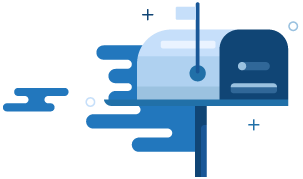





¿No puedes encontrar la respuesta que estás buscando?
No te preocupes, ¡estamos aquí para ayudar! Póngase en contacto con nuestro Equipo de Apoyo al Learner con su pregunta.
Contact Support













