
Learning
Helpful articles to get you started on Alison and solve technical issues

Certificates and Payments
How Alison Certificates works, and your payment and delivery options

Mobile Application
How to make the most out of your learning through Alison's Mobile Applications

Ads-Free
Learn more about Alison's optional Premium packages

Publishing Tool
Learn how to use the Alison Publishing Tool features

Alison Business
Discover corporate services by Alison for businesses and non-profits, designed to make learning and development both effective and affordable.

Earn on Alison
What programmes does Alison have?

Free LMS FAQs for Learners
Essential support for business learners to navigate and utilize the Free LMS effectively.

Free LMS FAQs for Microsite
Explore the benefits and features of Free LMS to transform your organization's learning and development.

Free LMS FAQs for Managers
Guidance and insights to effectively manage your team's learning journey.
Hi. How can we help?
Welcome to Alison's Help Center; where all your most commonly asked questions are answered.
Before contacting us, use the search (above) or browse through our categories (left) to try and find your answer.
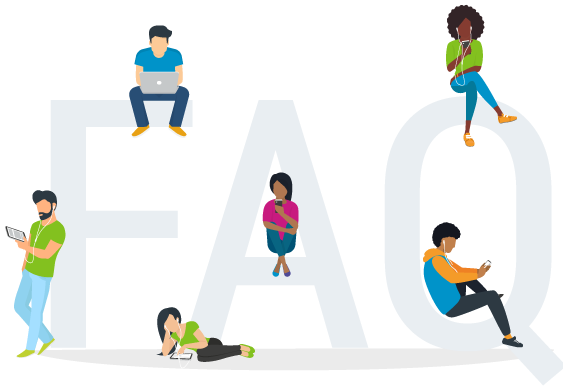

Useful Considerations
Structure
Balance of information
Clarity
Grammar
Spelling, punctuation and capitalisation
Quality of images
Quality of videos
All text that is pasted into the Publishing Tool must be pasted as “plain text”.
Text/images should not spill over the red line in the Publishing Tool.
We suggest beginning your course creation by working on documents or files rather than directly writing into the Alison Publishing Tool. Concentrate on the following aspects:
The Publishing Tool incorporates features that enable you to replicate and import course content, which can be useful for Publishers interested in creating multiple courses on the Alison platform.
Thank you! We appreciate your feedback.
We're sorry this article was not helpful.
Please leave us a message with your feedback so we can improve this article. If you choose not to provide your email we will not be able to respond to you directly.
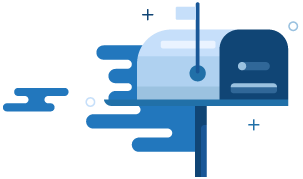





Can’t find the answer you’re looking for?
Don’t worry, we’re here to help! Contact our Learner Support Team with your question.
Contact Support













