MS Excel is capable of analyzing data, computing statistics, creating pivot tables, and displaying data in the form of a chart or graphs. Massive amounts of data are generated by organizations all over the world and this data is useless unless it is sorted and organized so that meaningful information can be extracted from it. Excel is one of the tools that businesses around the world use to extract this valuable information and generate meaningful reports. The use of mathematical formulas known as functions allow you to quickly and easily perform calculations that would otherwise be difficult to perform manually. People who are proficient with this tool are in high demand and have a competitive advantage over those who are not and this Microsoft Excel certification focuses on the most fundamental and useful Excel functions.
A function consists of three basic components: the ‘=' sign, which indicates the beginning of the function, the function name, and the parameters or arguments. Each of these components are critical to the function's proper execution. As a result, proper syntax writing is required, and this will be covered in this course. Microsoft Excel functions are divided into several categories, including text functions, numeric functions, logical functions, lookup functions, and many others. To begin, you will learn the most basic numeric functions such as SUM, AVG and COUNT. After you've learned how to write and execute a simple function, you will move on to other important text functions like UPPER, LOWER, and PROPER. Following that, various logical functions and scenarios in which logical functions can be used will be demonstrated. Excel contains a number of functions that can assist in the generation of random numbers and two of these are RAND and RANDARRAY, which will both be covered in the following section.
In Excel, a person must frequently search for a value in a pool of data. It can be a time-consuming process if done manually, so Excel includes functions such as VLOOKUP and XLOOKUP to help with the search. This Microsoft Excel tutorial will also cover the various ways to configure lookup functions. Finally, the use of pivot tables for data filtering will be illustrated. Learning Excel functions simplifies your work and raises the quality of your reports and other information sheets and Excel formulas allow you to do more while saving time. If you know how to use Excel formulas and functions, you can exponentially increase your productivity, whether you are a manager or a new employee. This course is appropriate for students, professionals, or anyone looking to improve their skills and add the most in-demand skill in the market to their portfolio. Enrol today and make the most of this opportunity by mastering Excel functions.
What You Will Learn In This Free Course
View All Learning Outcomes View Less All Alison courses are free to enrol, study, and complete. To successfully complete this Certificate course and become an Alison Graduate, you need to achieve 80% or higher in each course assessment.
Once you have completed this Certificate course, you have the option to acquire an official Certificate, which is a great way to share your achievement with the world.
Your Alison certificate is:
- Ideal for sharing with potential employers.
- Great for your CV, professional social media profiles, and job applications.
- An indication of your commitment to continuously learn, upskill, and achieve high results.
- An incentive for you to continue empowering yourself through lifelong learning.
Alison offers 2 types of Certificate for completed Certificate courses:
- Digital Certificate: a downloadable Certificate in PDF format immediately available to you when you complete your purchase.
- Physical Certificate: a physical version of your officially branded and security-marked Certificate
All Certificate are available to purchase through the Alison Shop. For more information on purchasing Alison Certificate, please visit our FAQs. If you decide not to purchase your Alison Certificate, you can still demonstrate your achievement by sharing your Learner Record or Learner Achievement Verification, both of which are accessible from your Account Settings.
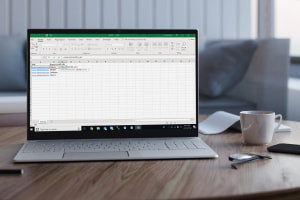











 Avg. Hours
Avg. Hours  Contains Video
Contains Video  CPD Accredited
CPD Accredited 
 Total XP:
Total XP: 
 Knowledge & Skills You Will Learn
Knowledge & Skills You Will Learn 







