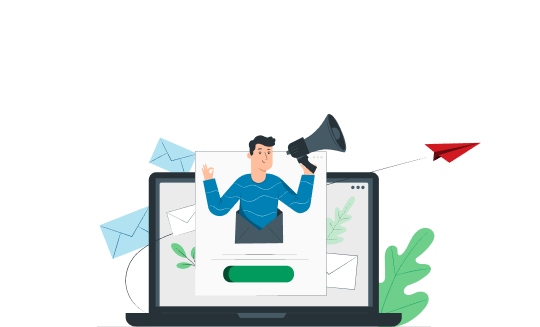





 Business
Business Personal Development
Personal Development
By the end of this course, you will be able to:

By the end of this course, you will be able to:

Having completed this module you will be able to:

Having completed this course you will be able to:

By the end of this course, you will be able to:

By the end of this course, you will be able to:





Once you have completed your purchase, your Digital Certificate/Digital Diploma and Transcript can be downloaded from the Dashboard of your Alison Account.
I access Alison via my computer:
Expand the Your Completed Courses & Claimed Certificates widget in your dashboard as shown below:
You will then be able to download your Digital Certificate/Diploma and Transcript. 
I access Alison via my Mobile Browser:
Expand the Your Completed Courses & Claimed Certificates widget in your Dashboard as shown below:
You will then be able to download your Digital Certificate/Diploma and Transcript. 
I access Alison via App:
Open My Certificates in your Dashboard, as shown in the example below:

You will then be able to download your Digital Certificate/Diploma and Transcript.

Continuing Professional Development, or CPD, is the process of continually developing or maintaining your professional skills. CPD helps individuals focus on how they can become a more competent and effective professional. Due to our rigorous publishing review process, courses on Alison are now being accredited by CPD UK, an independent organisation. Accredited CPD training means the learning activity has reached the required Continuing Professional Development standards and benchmarks, and the learning value has been scrutinised to ensure integrity and quality. This CPD Certification Service provides recognised independent CPD accreditation compatible with global CPD requirements. This means a certificate from a course on Alison can now be used as part of your CPD requirements (please check with your organisation’s guidelines). You can find out more about Alison accreditation here.
Users can pay a nominal fee to automatically download Digital Certificates or purchase paper or framed Certificates that are shipped via mail. For a more detailed list of the costs, visit the Shop page.