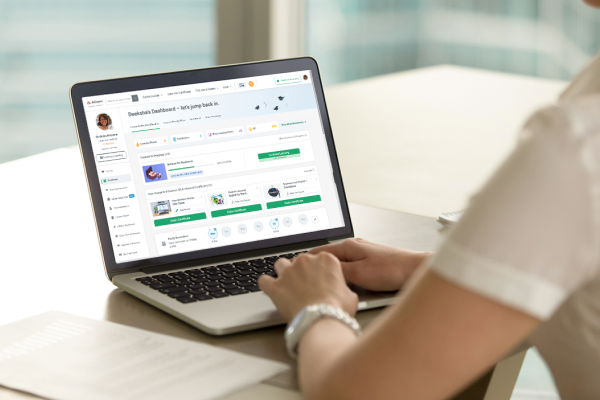If you’ve completed an Alison course, you may be wondering if you can add it to your LinkedIn profile. The short answer? Yes, you can – and you absolutely should.
Including your Alison courses and Certificates on LinkedIn is a smart and simple way to showcase your skills, highlight your dedication to continuous learning, and catch the attention of potential employers or recruiters. In today’s competitive job market, demonstrating that you’re actively developing your knowledge and staying up to date can make a real difference.
In this article, we’ll show you how to add your Alison course to LinkedIn and explain why it’s a valuable addition to your professional profile.
Why Adding Alison Certificates to LinkedIn Matters
1. Employers and Recruiters Check LinkedIn Credentials
LinkedIn, among other social media platforms, is one of the first places recruiters go when researching candidates. They regularly check profiles to verify qualifications and micro-credentials. In fact, according to a study done by UK recruitment agency Robert Walters, 64% of employers have viewed applicants’ social profiles at some point during the hiring process. But it’s not only to see if you have the right skills for the job, recruiters also look at candidates’ social media profiles to see if they would be a good culture fit or not.
Adding your Alison course or Certificate to LinkedIn makes your learning visible and credible – helping you stand out and be taken seriously for the roles you want.
2. Certificates Demonstrate Continuous Learning
The talent pool is big – and it’s only getting bigger. So how do you stand out? One way is by showing that you’re actively learning and growing. Completing online courses proves you’re committed to developing your skills. And when you add them to your profile, it signals to employers that you’re serious about your career and know how to stay relevant at work.
3. Using A Trusted Online Platform Demonstrates To Employers That Your Certificate Holds Value
At Alison, every course undergoes a rigorous development process and is approved by CPD UK, a globally recognised body for continuing professional development. This means our courses meet high standards and offer real-world relevance across a wide range of subjects.
Adding an Alison Certificate to your LinkedIn profile highlights not only your dedication to learning but also the credibility of the platform behind your achievements. With over 10 million Graduates and Learners in 193 countries, Alison is recognised worldwide as a leader in free online education.
➡️ Gain skills recruiters are actually looking for. Choose from thousands of free online courses, learn in-demand skills and showcase your expertise on LinkedIn.
Step-by-Step Guide: How to Add Alison Certificates to LinkedIn
Once you have completed your course, you can easily add your Alison Certificate directly to your LinkedIn profile. Here’s how:
- Go to the Your Completed Courses & Claimed Certificates section on your Dashboard.
- Find the course you want to add to your LinkedIn profile
- Click on the three dots in the top right corner
- Click Add to LinkedIn Profile. This will open your LinkedIn profile, where a form with prepopulated details will appear.
- Review the details and click on Save
 Where to Showcase Alison Certificates on LinkedIn
Where to Showcase Alison Certificates on LinkedIn
1. Licenses & Certifications Section (Recommended)
This is the best place to showcase your Alison Certificates, as it’s where recruiters and employers expect to find verified credentials. Adding your certificate here makes it easy to spot and adds credibility to your profile.
2. About Section (To Highlight Major Achievements)
The “About” section is a great place to summarise your qualifications and micro-credentials, as well as highlight any significant achievements. If you’ve completed a course on Alison, you can briefly mention it here, adding a personal touch to your profile.
3. Featured Section (Link to Alison Certificate URL)
If you want to make your Alison Certificate stand out even more, consider adding it to the “Featured” section of your LinkedIn profile. You can upload the official PDF copy of your Certificate or provide a direct link to your Alison certification.
4. Experience or Skills Sections (When Directly Relevant to a Job)
If your Alison course is directly related to your current or previous job role, mention it in the “Experience” or “Skills” sections. You can link your Certificate to relevant job descriptions, making your LinkedIn profile more cohesive and comprehensive.
Best Practices for Making Alison Certificates Stand Out
Here are a few tips to ensure your Alison Certificates get noticed on LinkedIn:
1. Add Keywords in Your LinkedIn Headline
Use your headline to highlight what you’ve learned. For example: “Digital Marketing | Completed Online Training with Alison”. It’s a simple way to show commitment to growth and attract the right attention.
2. Be Specific with Course Titles
When adding your Alison Certificate or course, be sure to use the exact title. This makes it easier for people to understand your skill set at a glance.
3. Showcase Courses That Support Your Career Goals
Focus on adding Alison courses and Certificates that reflect the direction you want to grow in. These might be directly related to your target job, or they could show transferable skills that are valued in any workplace, such as leadership skills, digital literacy, or problem-solving. The key is to highlight learning that adds depth to your profile and supports your professional growth.
Add Your Certificate and Boost Your Eligibility
Adding Alison Certificates to LinkedIn is a great way to boost your profile. Not only does it increase your visibility and credibility, but it also highlights your commitment to continuous learning and professional growth. By following the simple steps above, you can effectively showcase your Alison achievements and attract potential employers or clients.
Take a free course with Alison, add it to your LinkedIn profile, and show employers you’re serious about your career. It’s a small step that could lead to your next big opportunity.x